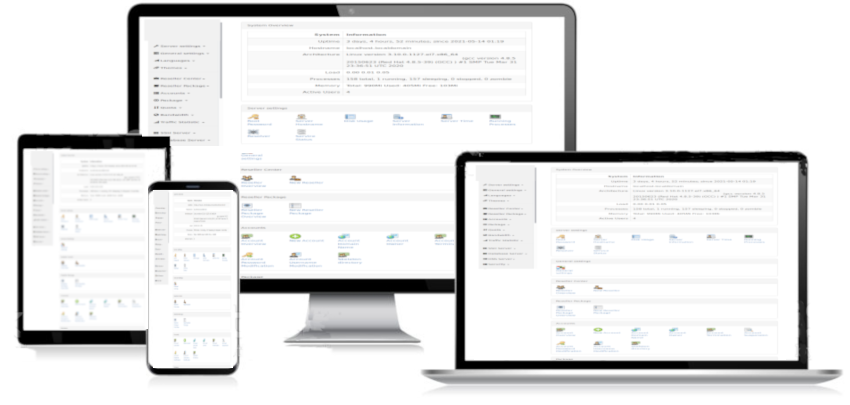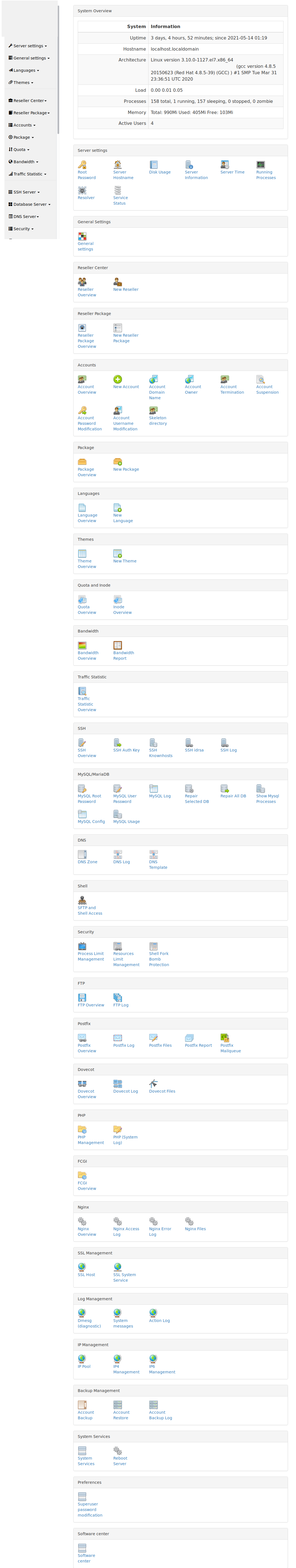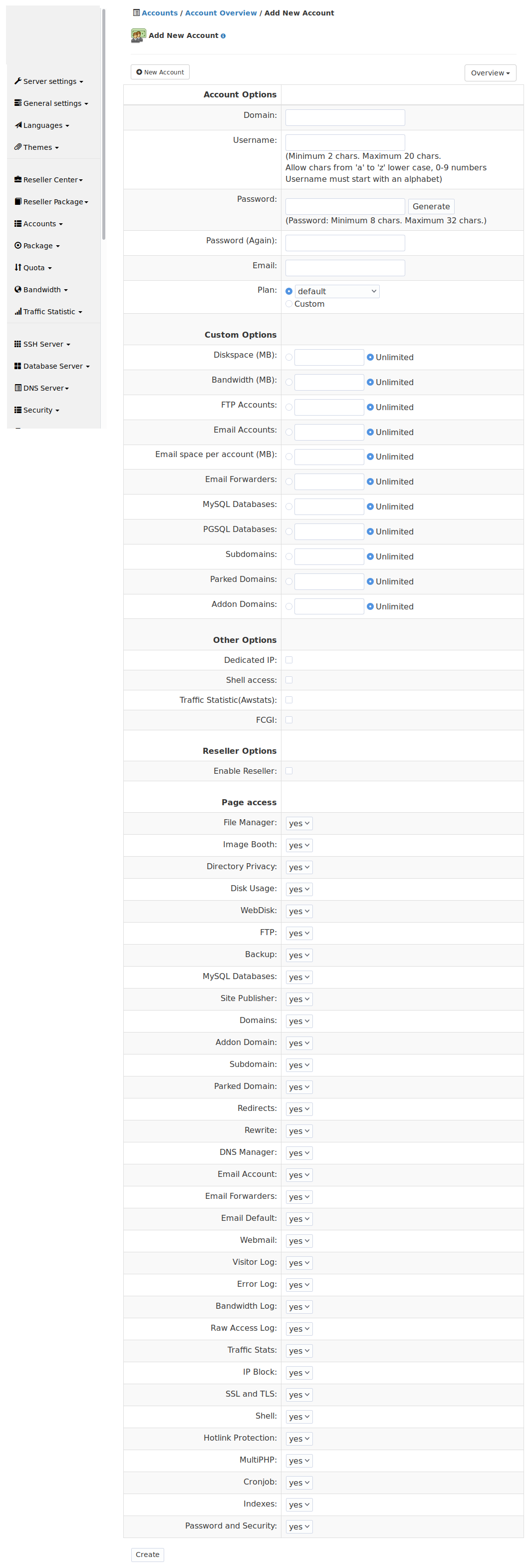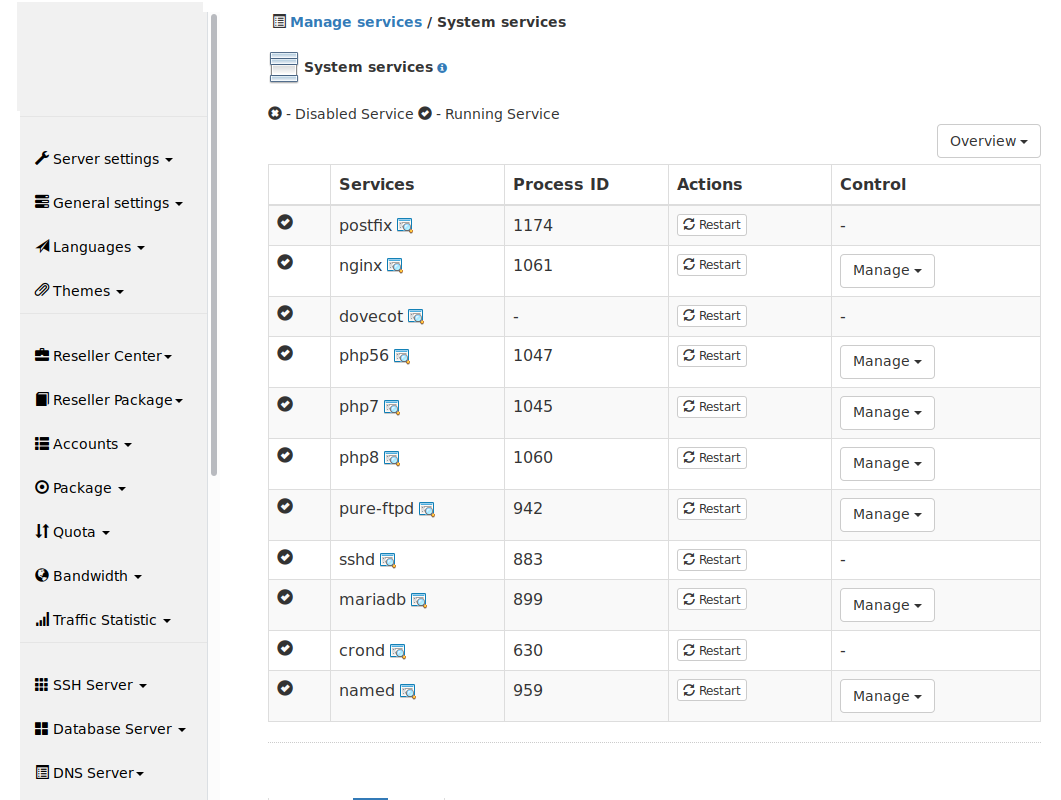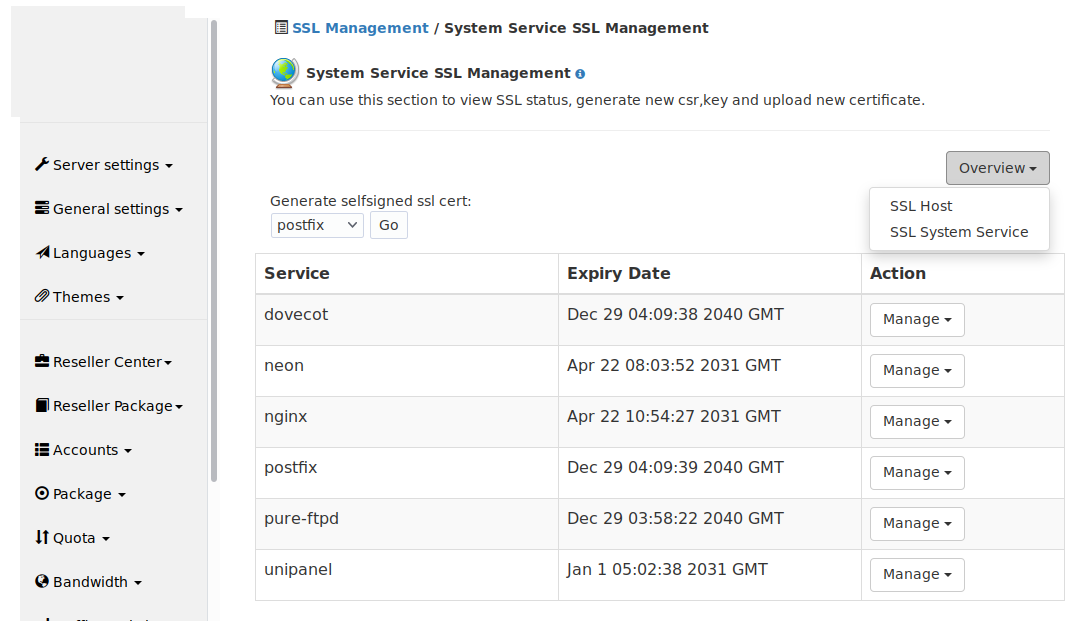NoneNon will never put advertising on your site. Instead, NoneNon is powered by you.
Help us bring back creative web sites by becoming a supporter.
Powered by supporters like you
NoneNon will never sell your personal data or embed advertising on member sites. Instead, we are funded directly by our community through supporter plans and donations. This allows us to base all our decisions on making the best possible web building experience for you, rather than on appeasing ad companies.
Risk-free and secure
You can downgrade back to a free account at any time. If you do, we’ll refund the amount you didn’t use. We use PayPal for payments, and never store your credit card information directly.
Making a better web
When you become a supporter, you are directly helping our quest to bring back the creative, independent web. With your help, we'll be able to continue improving the site and adding more features.
Giving back
NoneNon is used by educators all over the world to teach thousands of students how to program and create web sites.
Pricing - Self-hosted
Control panel software can be run on a dedicated or virtual/cloud server. Manage up to 1 account. Self-hosted on your own machine .
Control panel software can be run on a dedicated or virtual/cloud server. Manage up to 1 account. Self-hosted on your own machine .
NoneNon Control Panel include multiple language pack available in your local environment. Language include: English, Spanish, German, Chinese, Italian, japanese, Russia, Arabic, Korean, Portuguese, Thai, Malay, hebrew.
If you cannot connect to you NoneNon Control Panel, please check if NoneNon is running and your server firewall is not blocking access to ports 8008/tcp and 8080/tcp. You may temporarily disable it by running /etc/init.d/iptables stop and if that is the cause you may be interested in the firewall script example contributed by NoneNon users.
If you still cannot access your panel, go to our forums at https://inforen.ooneeoo.com (external link) and request help (you may want attach the file /var/log/z_log.log for easier troubleshooting).
If you still cannot access your panel, go to our forums at https://inforen.ooneeoo.com (external link) and request help (you may want attach the file /var/log/z_log.log for easier troubleshooting).