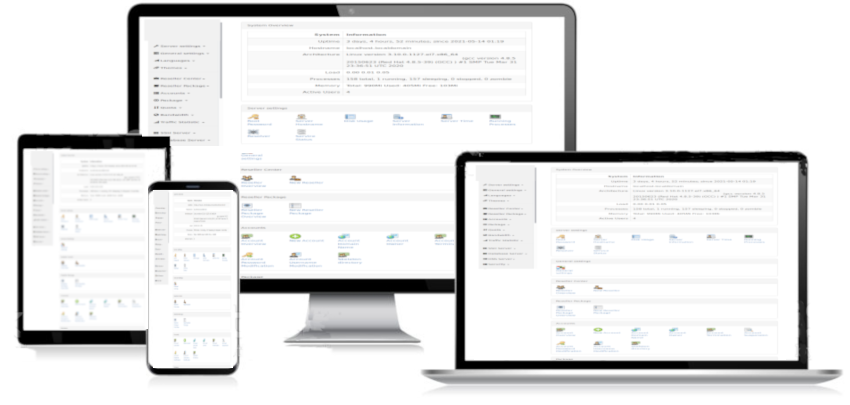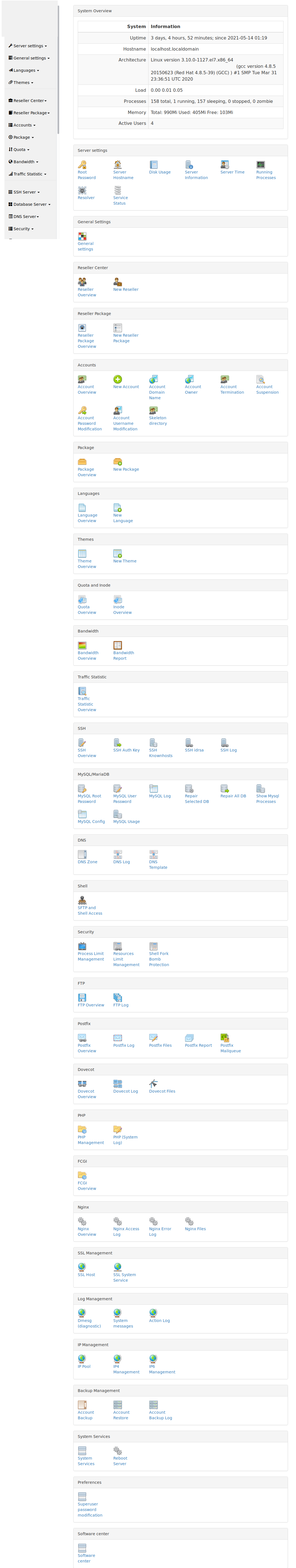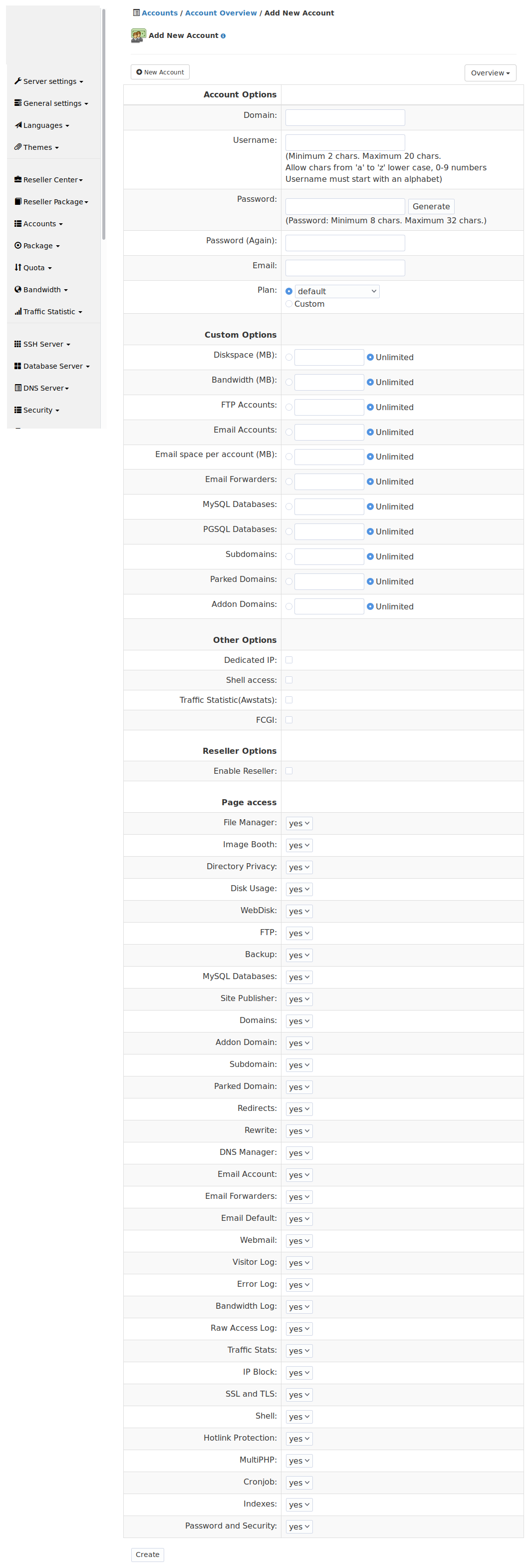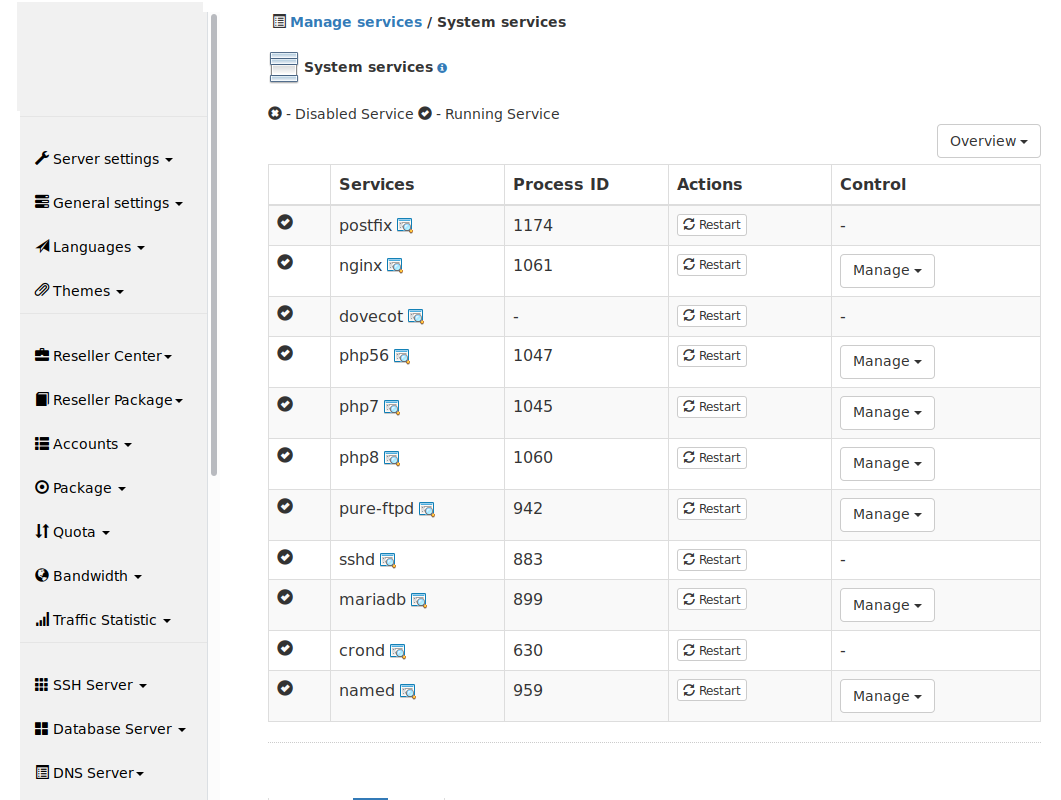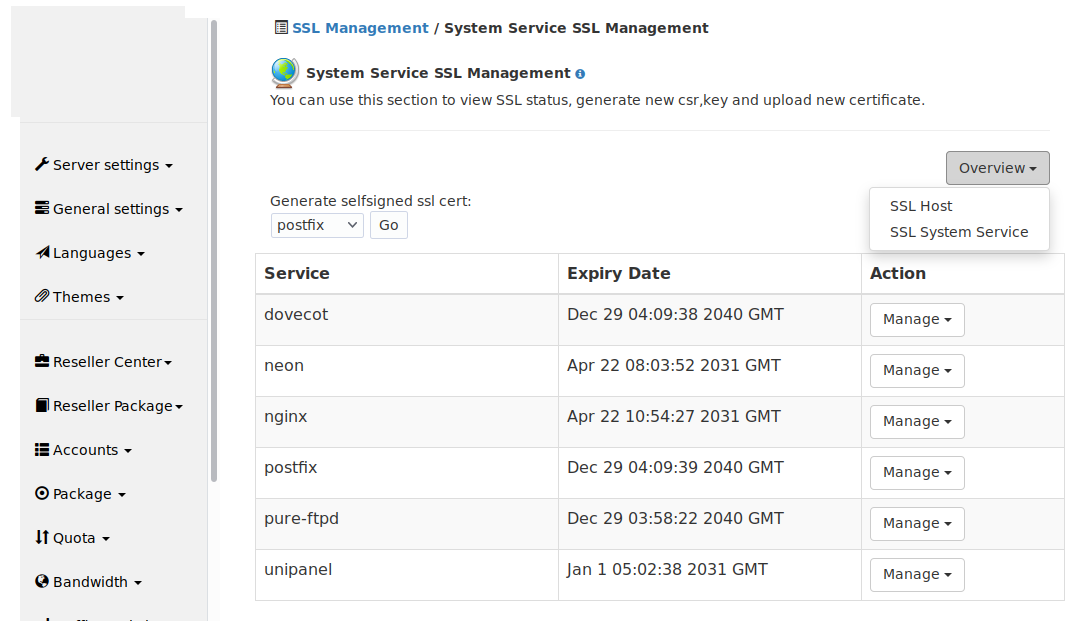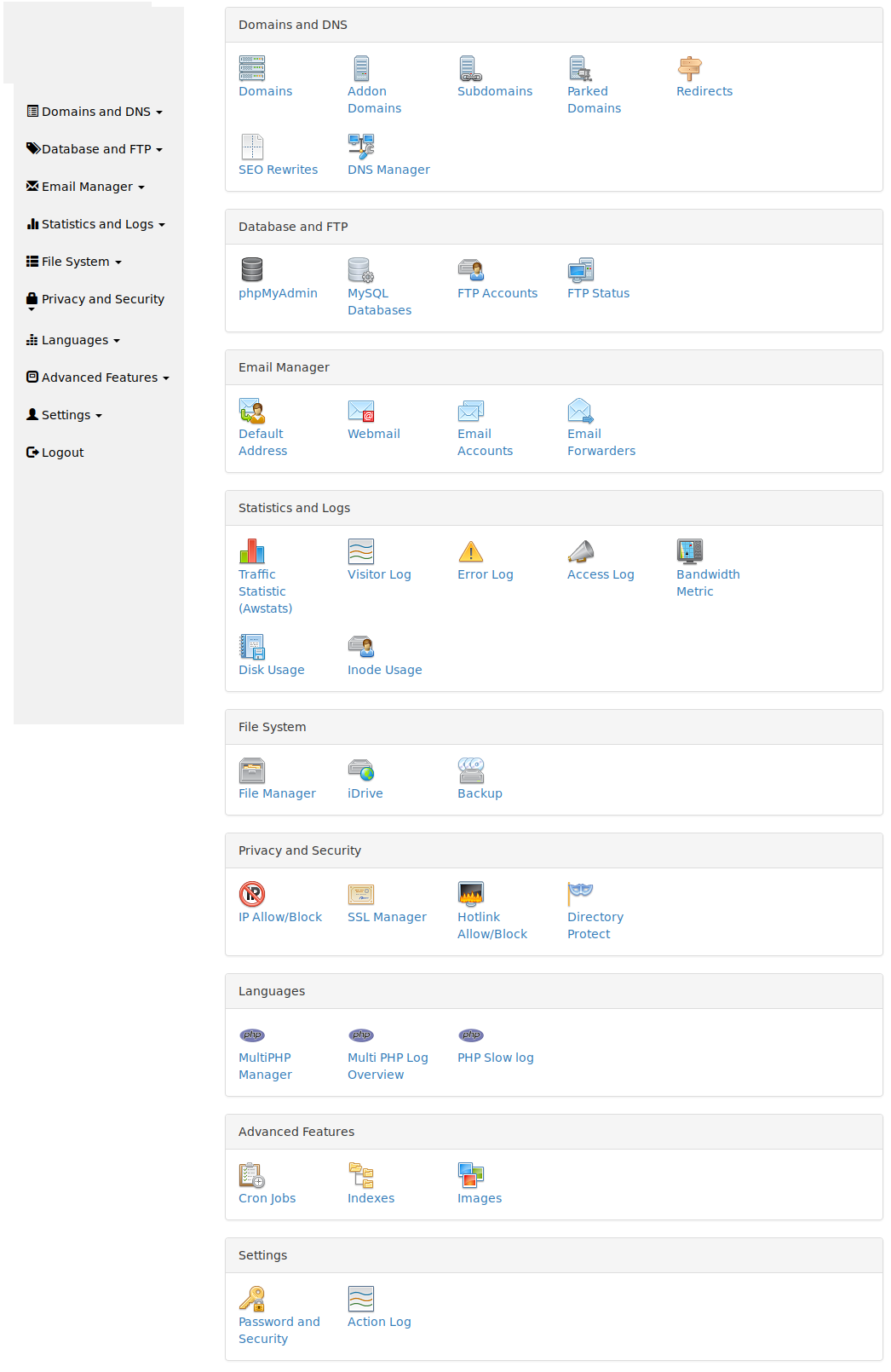NoneNon hosting automation software is built on a next-generation platform that provides automated site provisioning, administration and management. In addition, NoneNon is based on an extensible and secure framework that enables you to easily add high-demand third-party solutions, and build custom plans and Web sites with comprehensive data security.
Internet Email,Database,FTPS,File Manager, DNS, Development( PHP, Perl,CGI, Django, RubyonRail and more) server setup made simple
Tools which allow you to setup a complete functional machine quickly.
Deploy multiple Cloud & resellers account easily
Create cloud and resellers account with working email, ftps, dns and databases within minutes.
Configure & manage multiple services easily
Real-time configuration of system services such as email, http, dns, database, sshd. Start,stop, restart services. Review server & services logs.
Automatic Https everywhere by default on machine
Encryption over the web for accounts and system services included.
Administrator, Reseller & Client Management
More control over every aspect of the system for everyone.
Pricing - Self-hosted
Control panel software can be run on a dedicated or virtual/cloud server. Manage up to 100 accounts. Additional charges applied when exceed the 100 accounts limit . Self-hosted on your own machine .
Control panel software can be run on a dedicated or virtual/cloud server. Manage up to 100 accounts. Additional charges applied when exceed the 100 accounts limit . Self-hosted on your own machine .
Pricing - Cloud Managed Hosting
Cloud Managed Hosting - Host website and accounts on our environmental friendly Datacenter managed by experienced group of support team. Manage up to 100 accounts. Additional charges applied when exceed the 100 accounts limit . Focus on your business and clients. Maintainence & software update to be handle by our support team.
Cloud Managed Hosting - Host website and accounts on our environmental friendly Datacenter managed by experienced group of support team. Manage up to 100 accounts. Additional charges applied when exceed the 100 accounts limit . Focus on your business and clients. Maintainence & software update to be handle by our support team.
ISP, Datacenter, University, School, business and server provider that require large volume of license may contact our support team for bulk discount - Contact us.
-
CentOS 7,8 and Debian 10 Support:
- Minimal memory footprint.
- View, Search and Manage your entire hosting, and every domain from a single page.
- Advanced intrusion detection management interface.
- Supports nginx, bind and pure-ftpd
- On the fly Switch between applications
- Scale to million hits per day, using fastcgi
- Advanced Backup/Restore
- Multiple PHP supported : PHP 5.6, 7, 8
- Parked/Redirected Domains
- Other supported language: Perl,Django,Ruby on Rail(RoR) and more
-
Main Features:
- Backup your entire hosting and restore ANY part of it.
- Disk usage and warning report for the whole cluster.
- Ability to move resources across machines on-the-fly. Start with a single server, and when you have reached the saturation, just add another server and move the requisite resources to the new machine.
- Move Clients/Domains across resellers. You can change the ownership of both clients and domains and move them around trivially.
-
General Features:
- Disable / Enable Resellers.
- Change Reseller’s quotas.
- Command Line api to everything that can be done through web interface.
-
Client functions:
- Web server
- Mail server
- Dns Server
- Database server
- Enable ssl
- Manage reseller quotas
- Control your client’s ability to change account settings
- Exclusive ipaddress: Allow a customer to setup ssl certificate for this ipaddress.
-
Backup
- Backup Your Entire Account, including domains, clients, databases, directory protects, and also the contents of all the resources.
- Schedule backup.
- Upload backup to Ftps servers.
-
Mail Functions
- Catchall
- Manage email accounts
- Webmail
- Auto-responders
- Forwarding
- Full control of Dns.
- Spam filtering
-
Stats
- AWStats
- View latest visitors
- View bandwidth usage
- Traffic Calculation includes Mail, Web and Ftp Traffics.
- View error log
- Download raw log file
-
Web functions
- Directory Protect
- WebDav
- SEO Rewrite
- Custom error pages
- Redirects
- File Manager
- Cron job management.
- Manage FTP accounts
-
Subdomains
- Ability to add/remove subdomains
- Ability to create Ftp users for specific subdomains.
-
Database Management
- Manage MySQL databases on multiple servers
- Intelligent phpMyAdmin access. NoneNon will automatically redirect you to the correct server on which the database is configured.
-
Server Functions:
- Manage Services
- Change Database adminstrator password
- Ipaddress management
- See all the domains that are using the particular server.
- Cron jobs.
- Log manager
- Process Manager
-
Platform Support
- RHEL 7, CentOS 7 Stable (64Bit)
- RHEL 8, CentOS 8, CentOS Stream Stable (64Bit)
- Debian 10
- Linux Certified A Linux certified control panel, NoneNon has become the de-facto hosting automation tool used by leading providers who are looking for increased security, stability and scalability.
- Incomparable Security NoneNon is the only control panel software that includes a virtual private file system to create the industry’s most secure hosting environment. Gain peace of mind by safely delegating remote access and scripting tools to your customers, knowing you will never compromise their data.
- Effortless Management Interface Using NoneNon is intuitive and fast, it significantly reduces the costs and technical expertise required to manage key hosting activities, such as deploying new sites, configuring users and managing e-mail.
- Rich, Flexible Features NoneNon includes service plan management tools that help you serve a broader customer base. These tools simplify bundling popular Web applications and server resources into any number of individualized and targeted service plans.
- Scalability for Growth, Stability for Customer Satisfaction NoneNon was built to handle service providers of any size, with unsurpassed stability. When your reputation is on the line with strict service level agreements, NoneNon’s control panels ensure a superior level of customer satisfaction.
- Build a profitable reseller channel NoneNon’s tiered reseller capabilities make it possible to reach more customers and maximize revenue per server. Service providers selling dedicated servers can offer advanced resellers a dedicated server with NoneNon control panel software installed. These resellers appreciate having complete control over the server and their service plan as well as being able to fully manage and support sub-resellers. In turn, sub-resellers gain full service plan management over their hosting resources.
- Complete Automation for all hosting tasks NoneNon significantly reduces the costs and technical expertise required to manage key hosting activities, such as deploying new sites, configuring users and managing email. Through automation, you can dramatically reduce administration time.
- Resource Control Center (RCC) Resource Control Center (RCC) offer stability, security, and per-account resource management. Protect critical system processes for both memory and CPU. You can use RCC to constraint the the amount of resources a process or a batch of them is allowed to consume. No more out of memory or overloaded CPUs once you put that resource hungry process under RCC. Enough resources available for other system users.
NoneNon significantly reduces the costs and technical expertise required to manage key hosting activities, such as deploying new sites, configuring users and managing email. Through automation, you can dramatically reduce administration time.
- Standalone version
- OS: CentOS 7, 8.x (x86_64 - 64bit) ; Debian 10 (x86_64 - 64bit)
- OS Install: Base
- Harddisk: Minimal 10GB of freespace (It depends on how many websites you going to host, resource plans)
- Harddisk layout: Default Layout without LVM or with LVM/Raid so expanding free space (add hdd) is easy.
- RAM memory: Minimal 512Mb recommended.
- CPU: Works fine on a old Core2Duo/333Mhz machine
su - root
yum install -y wget (Centos)
apt install wget (Debian)
cd /root
wget https://www.nonenon.org/nonenon-installer.sh
chmod 755 nonenon-installer.sh
./nonenon-installer.sh
Installation will take 10-15min to complete depend on how powerful your machine is (eg. CPU and memory).
The software are compile and install from source. Therefore, it will take a little longer.
The /var/log/z_log.log file provide information on the installation progress.
Once NoneNon is installed, you can connect to https://YOUR_SERVER_IP:8008 and you will be presented with a login screen. Login as 'superuser' with the password provided in a file . Remove this file once you have save the superuser password to your own personal password manager or computer.
yum install -y wget (Centos)
apt install wget (Debian)
cd /root
wget https://www.nonenon.org/nonenon-installer.sh
chmod 755 nonenon-installer.sh
./nonenon-installer.sh
Installation will take 10-15min to complete depend on how powerful your machine is (eg. CPU and memory).
The software are compile and install from source. Therefore, it will take a little longer.
The /var/log/z_log.log file provide information on the installation progress.
Once NoneNon is installed, you can connect to https://YOUR_SERVER_IP:8008 and you will be presented with a login screen. Login as 'superuser' with the password provided in a file . Remove this file once you have save the superuser password to your own personal password manager or computer.
NoneNon Control Panel include multiple language pack available in your local environment. Language include: English, Spanish, German, Chinese, Italian, japanese, Russia, Arabic, Korean, Portuguese, Thai, Malay, hebrew.
If you cannot connect to you NoneNon Control Panel, please check if NoneNon is running and your server firewall is not blocking access to ports 8008/tcp and 8080/tcp. You may temporarily disable it by running /etc/init.d/iptables stop and if that is the cause you may be interested in the firewall script example contributed by NoneNon users.
If you still cannot access your panel, go to our forums at https://inforen.nonenon.org (external link) and request help (you may want attach the file /var/log/z_log.log for easier troubleshooting).
If you still cannot access your panel, go to our forums at https://inforen.nonenon.org (external link) and request help (you may want attach the file /var/log/z_log.log for easier troubleshooting).
Individual, student and startup that like to keep cost within your budget, feel free to get our free version of the control panel at - Free Server Control Panel.